

 |
| |
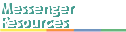 Solve problems Support options Comments |
|
Solve ID: 4 Step 1: 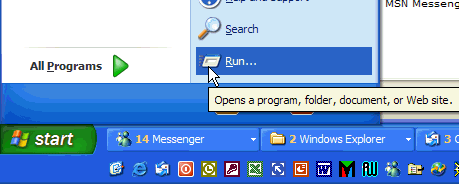 Both users should now start Netmeeting. To do so, click Start and then click Run. Step 2: 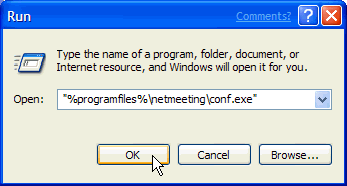 Enter "%programfiles%\netmeeting\conf.exe" and click OK. Step 3: 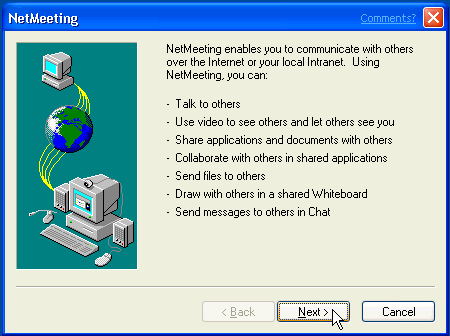 If this is your first time through Netmeeting it will ask you some questions to set-up your Netmeeting calls. Step 4: 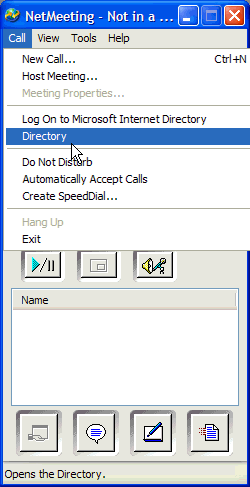 Now to connect to your contact click the Call menu and then click Directory. Step 5: 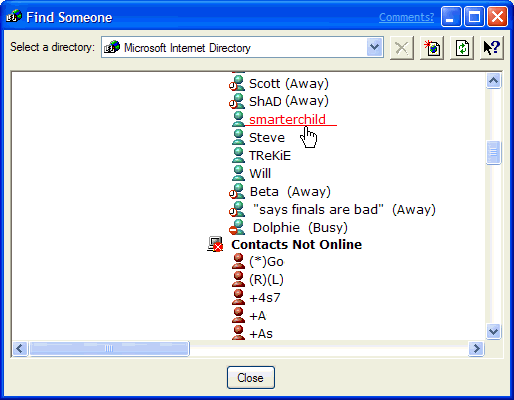 On the directory click the contact you wish to call. The call should now be initiated, if the Directory is not functioning move on to Step 6. Step 6: 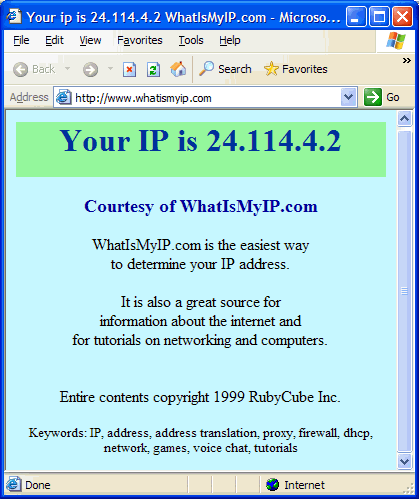 If the Directory is down, ask your contact for their IP address. If they are not sure of their IP, have them go to http://www.whatismyip.com. The IP will be in green (seen in screenshot above). Step 7: 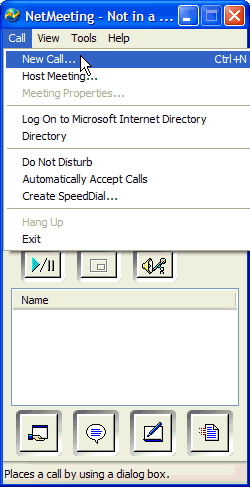 In Netmeeting, click the Call menu and then New Call. Step 8: 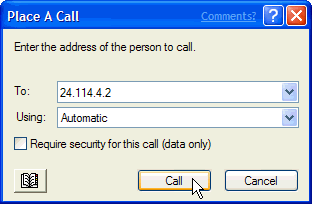 Enter the IP of your contact and click Call. This should solve your problem. Return to the list of problems. |
