

 |
| |
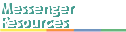 Solve problems Support options Comments |
|
Solve ID: 9 Step 1: 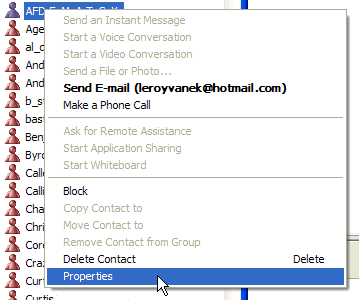 To see profiles, right-click on the users name in messenger and then click properties. Step 2: 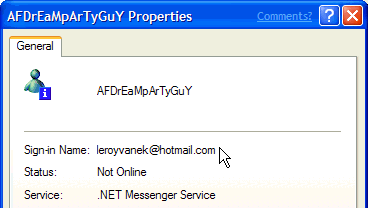 Note the users sign-in name. Step 3: 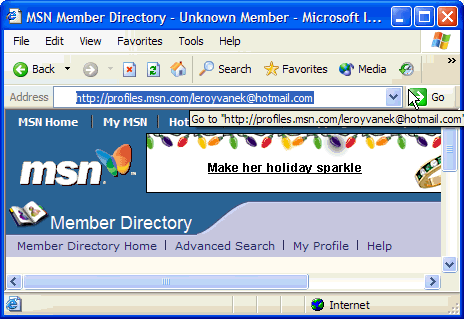 Open Internet Explorer (or another web browser) and enter http://profiles.msn.com/thesignname. For example: http://profiles.msn.com/test@hotmail.com. This should solve your problem. Return to the list of problems. |
