

 |
| |
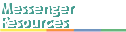 Solve problems Support options Comments |
|
Solve ID: 8 Step 1: 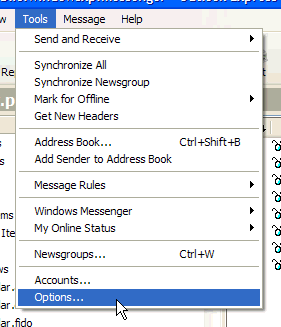 Open Outlook Express, click Tools, then click Options. Step 2: 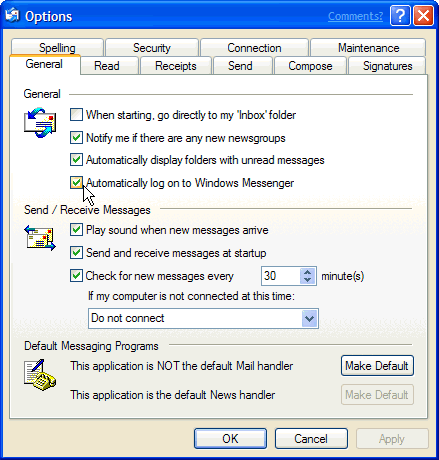 Uncheck 'Automatically log on to Windows Messenger'. This should solve your problem. Return to the list of problems. |
