

 |
| |
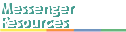 Solve problems Support options Comments |
|
Solve ID: 2 Step 1:  Click the Start Button, then click the Control Panel. Step 2: 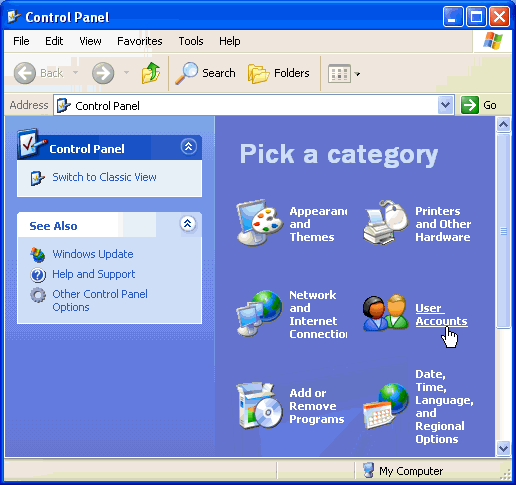 Click User Accounts in the Control Panel. Step 3: 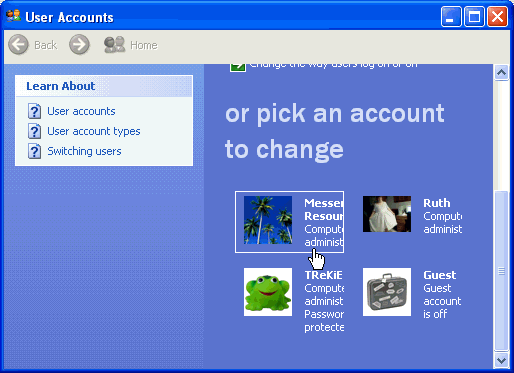 Click your Account Name. Step 4: 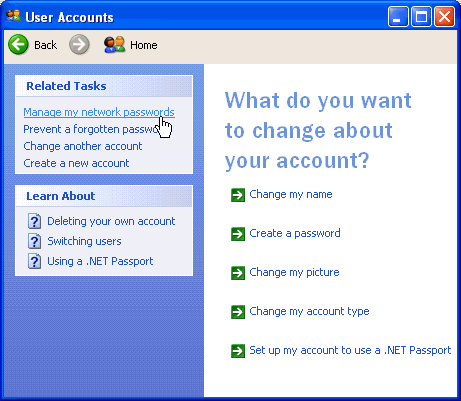 On the left side of the screen, under Related Tasks, click 'Manage my Network Passwords'. Step 5: 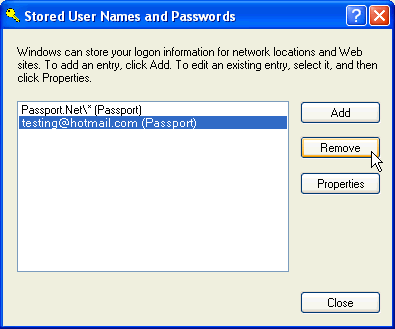 To delete your assigned passport, click the passport account -- ones marked (Passport), and click the Delete button. This should solve your problem. Return to the list of problems. |
