

 |
|
Messenger Service is operational. |
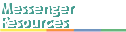 Solve problems Support options Comments |
|
2. Where are the Add-ins (ie. MSN Add-in)? Add-in functionality is only present in Windows Messenger. The MSN Add-in is no longer required for MSN Mobile capabilities, Hotmail alerts, etc. but can no longer be disabled. 3. Does this mean the advertisement window can’t be removed? The advertising window can no longer be removed without assistance from another application. 4. What’s new in MSN Messenger 5? Some of the new features includes a new sleeker look, UPnP enabled file transfer, built-in MSN capabilities (MSN Mobile, etc.), a MSN Today screen, HTTP Proxy authentication, and a “Browse the Web Together” function (available only if you’re a paid member of MSN, and running version 8.0 of their software). 5. Do Windows 98, Millennium Edition, and Windows 2000 now have video support? No, video conversations, remote assistance, whiteboard, etc. are still limited to Windows XP only. However, non-XP clients still retain their Start Netmeeting option. 6. I’m using the “compatibility mode” option to keep the “Start Netmeeting” in my conversation windows on Windows XP, does this work with Messenger 5? Yes, the compatibility mode will also work with Messenger 5. Although you won’t see the change to MSN Messenger, as it already is MSN Messenger. 7. Now that file transfer is UPnP enabled, will I need to continue forwarding ports in my Internet Connection Firewall (ICF) in XP? In my testing, the ICF still didn’t open the ports automatically (but routers seem to be doing it without any trouble). If you see any differently, please contact me. 8. Now that there is now a Windows Messenger and MSN Messenger, where do I post questions to? Posting remains the same – see support options for more information. |
